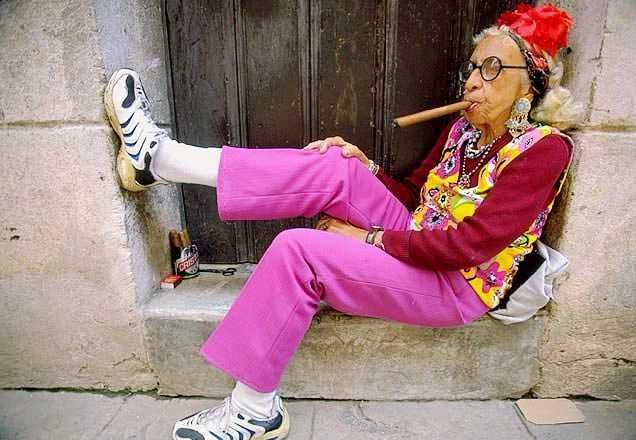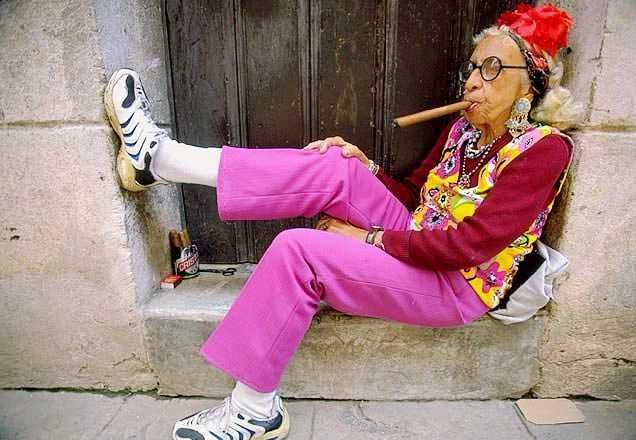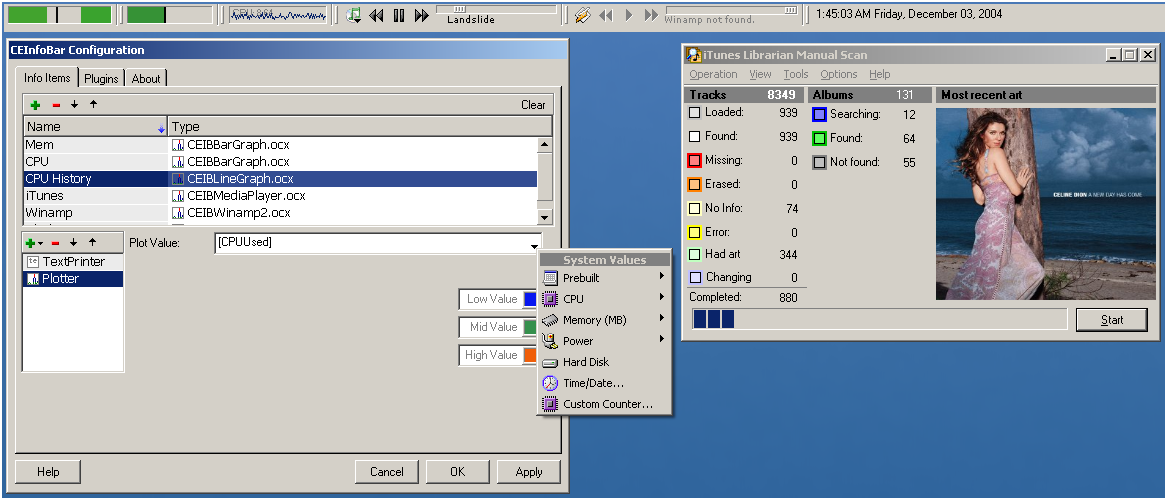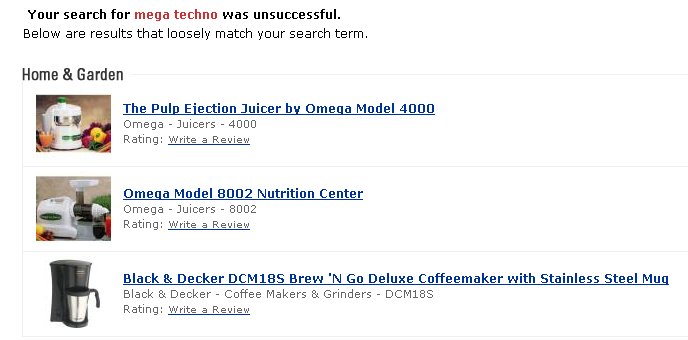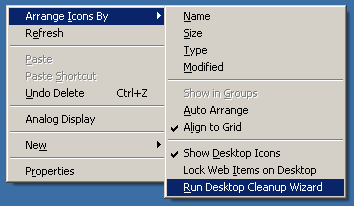Section 1: Windows Media Player
I sent the following to Microsoft via their online feedback form:
I am surprised how poorly designed Windows Media Player is. With each new release (since version seven to eight) I have been expecting all the interface and ease of use problems to be fixed or at least somewhat dealt with. But what happens is it gets worse and worse. Media Player integrated with Windows the way Microsoft thinks the user wants it to, however there are no options to disable this integration. Instead of integrating like all other media players have in the past, Microsoft created a new method of integration JUST FOR MEDIA PLAYER. So when you go into the registry (since there is no option) to remove this integration: surprise! It’s not where you expect it to be. The ONLY explanation for adding this new undocumented and unwarranted change in behavior is to prevent people from disabling it, which is INSANE. So starting with the immediate hatred toward media player 7, and then being disappointed with 8, then 9, and now 10, you SERIOSLY need to do some usage studies and make Windows Media Player at least usable. When (for whatever reason) something starts playing in Media Player because of some crazy integration technique, I sigh, swear at the computer for displaying that horrible program on MY screen, immediately close it, and hope to god it hasn’t once again re-integrated itself. Is this what you were going for when you created this program? It's not like I don’t like it because it’s not perfect, I don’t like it because it’s so amazingly poorly designed. I am most definitely proficient with computers, so how you expect computer illiterate people to use (and like) this junk software must ether be beyond my comprehension or you actually don’t expect this. For God's sake, make Windows Media Player better… PLEASE!!!
I hope you at least laughed once, and then came to the realization that I make a really good point.
Section 2: Cool People

What on Earth persuades people like this to put an UN-LIT cigarette in their mouth for a picture to be displayed to millions of people on the internet? This is not a rhetorical question. I really want to know.
Section 3: Windows Installer

Why the Windows Installer so great (this includes Wise and Install Shield for Windows Installer)? Well because when it creates new program groups in windows and places shortcuts to “programs” what its actual doing is this:
- Creates folder in Start Menu “<ProgramName>”
- Creates folder in some crazy directory “<WindowsDir>/Installer/<SomeGUID>”
- Installs some registry keys mapping the GUID to an actual program in the installed directory “<ProgramFiles>/<ProgramName>/<ProgramName>.exe
- Installs a “stub” program in the folder it created in step 2 with a name of “Icon<First8HexDigitsOfGUID>.exe”. Some how this program maps to the actual program through the GUID installed into the registry.
- This stub program has “PAPADDINGXXPADDING” repeated in it to fill up space…
Why is this so great? Because when you want to get to the installed folder, you can just open up the start menu group, right click, and use the Microsoft Windows 95 PowerToy Target menu to open it up. Oh wait, no, this opens up that damn installer folder with the GUID and the stub program. Since this stub program isn’t a shortcut to the actual program, you can’t target menu it. HOW FANTASTIC! This is obviously well designed.
Section 4: Windows Clipboard
While taking the screen shot for the installer, I had some trouble. I hit the normal print screen button, and the cursor changed for a second, so I presume it copied into memory. I open up Corel PhotoPaint to crop it. I click File > New From Clipboard like I usually do, but nothing happens. I assume I didn’t click the right thing and try again. Again, nothing. At this point I’m assuming that there’s some dumb bug in PhotoPaint so I try to open good old MSPaint. I hit paste, and WOW! Clipboard data is bad. What’s up with that? I look up at CEInfoBar and the memory indicator is yellow which means physical memory is between 80 and 90 percent full. Ok, great. So I close my BitTorrent client memory hog, and Warcraft 3, and such… At this point I have about 50 percent physical memory free with just a few little programs open (apparently 512MB is needed to hold them though). I try to paste again, and still an error. I close paint and reopen it, still not working. By now I’m crying. What the hell could be preventing this paste?? I had had it by now, so I restarted and then I
Section 5: Misc Bits
Well I've completed 1 week (4 days last week and 1 this week) of the semester. The professors this semester are a LOT better than last, well, except for my Calc professor last semester, he was awesome. No more Durand Durand!! WOOO!!! (This is where you cheer with me.)
I hooked up my new monitor to my PC so now its dual, which is kind of weird. I hear all these people blabbing "OMG! Dual is so great! I can't even use single display now that I’m used to dual!" Well, I think that’s bull shit. It’s a total pain in the ass to go back and forth. About the only nice thing is that I can be in Warcraft while Ventrilo and iTunes are on the other screen so I can see who’s spamming the stupid music or sounds and also see if the current song playing is rated, and if not, is it worth alt-tabbing to minimize Warcraft and then change the rating. Obviously it shouldn’t just give iTunes focus on the other monitor; it should minimize and then take 3 seconds to get its bearings. That way, when I alt tab to rate something, my hero doesn't Die in DotA. I guess that’s better than what Mac does; it just blanks the other screen. At least is sexy when it blanks it, and it fades and such. Windows would just flash it and then it would flikker and then the monitor would explode.
Speaking of Mac vs. PC, Anand Lal Shimpi has put up a review about his PowerBook (same configuration as mine, except mine has 2x the video memory and a faster hard disk) on his website AnandTech. For all those Mac bashers, you should take a look; he makes quite a few good points.
Transferring to OSU is progressing slowly, but nicely.
I just read this on some webpage about XML and RSS: "Everyone's doing it! Heard of RSS? Seen those cool xml and RSS buttons on your favorite web sites and blogs?" Cool XML and RSS buttons? They are orange with the text XML or RSS on them. It would take about 10 seconds to make in MSPaint. They aren't cool. Every one doing it? What, subscribing to millions of feeds and having it update every minute just to hear something new as soon as possible? Sounds like a good use of bandwidth... Actually...This Slashdot article comes to mind. And yes, I read Slashdot, especially for the comments! THEY ARE THE BEST!
I have made some progress with CEInfoBar. I'm going to have to refactor iTunesLibrarian to continue working on it which is going to suck.
And to finish things up, here is a pick I'm sure Ed will enjoy (the original file name was "ThoroughlyModernMillie"):